Serveur PDC
Bienvenue invité ( Connexion | Inscription )
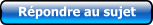 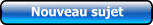 |
 05/12/2006 23:14 05/12/2006 23:14
Message
#1
|
|
|
Vingilo Modo Groupe : Membres Messages : 2.561 Inscrit : 11/06/2005 Membre no 9.081 |
Je ne comprends pas là, tu pourrais mieux expliquer? C'est le principe du réseau avec un serveur de domaine et des clients. Le serveur possède une copie de ta config chez lui (une mise à jour est faites à la fermeture et à l'ouverture du compte client). Donc, si je réinstalle mon windows, il transfère mon compte client du serveur sur ma machine en locale. C'est très très efficace (par contre, ça demande un temps monstre pour tout bien configurer -car le serveur est sous nux- ) |
|
|
|
 06/12/2006 07:05 06/12/2006 07:05
Message
#2
|
|
|
Admin  Groupe : Admin Messages : 32.192 Inscrit : 12/05/2003 Lieu : DivX ou XviD Membre no 2 |
Bureau distant (IMG:http://forum.ripp-it.com/style_emoticons/default/yahoo1.gif)
|
|
|
|
 06/12/2006 08:13 06/12/2006 08:13
Message
#3
|
|
|
Vingilo Modo Groupe : Membres Messages : 2.561 Inscrit : 11/06/2005 Membre no 9.081 |
Bureau distant (IMG:http://forum.ripp-it.com/style_emoticons/default/yahoo1.gif) En gros, cela ressemble à ça (IMG:http://forum.ripp-it.com/style_emoticons/default/cling.gif) |
|
|
|
 06/12/2006 13:03 06/12/2006 13:03
Message
#4
|
|
|
Ri(n)oModo  Groupe : Super Modérateurs Messages : 7.488 Inscrit : 18/10/2003 Lieu : Manaus, au centre de l'Amazonie Membre no 443 |
Des liens de tutos?
|
|
|
|
 06/12/2006 23:39 06/12/2006 23:39
Message
#5
|
|
|
Vingilo Modo Groupe : Membres Messages : 2.561 Inscrit : 11/06/2005 Membre no 9.081 |
Alors :
Ensuite, si cela vous interresse, je peux vous poster ma config dans un autre post (pour ne pas poluer celui des extensions de FireFox). Ce message a été modifié par earendil - 06/12/2006 23:41. |
|
|
|
 07/12/2006 12:18 07/12/2006 12:18
Message
#6
|
|
|
Ri(n)oModo  Groupe : Super Modérateurs Messages : 7.488 Inscrit : 18/10/2003 Lieu : Manaus, au centre de l'Amazonie Membre no 443 |
Je l'ai fait pour toi! Cela mérite un post à lui tout seul!
Poste ta config, en effet je me tate pour faire un nas, cela peut me donner des idées. |
|
|
|
 07/12/2006 17:55 07/12/2006 17:55
Message
#7
|
|
|
Producteur Groupe : Membres Messages : 14.676 Inscrit : 11/02/2005 Membre no 7.180 |
En clair, tu as un PC dédié à ça ?
|
|
|
|
 07/12/2006 19:28 07/12/2006 19:28
Message
#8
|
|
|
Vingilo Modo Groupe : Membres Messages : 2.561 Inscrit : 11/06/2005 Membre no 9.081 |
En clair, tu as un PC dédié à ça ? Oui (pas une grande puissance : une IBM du bureau de mon père à 600MHz en gros). Pour la config : #
# Sample configuration file for the Samba suite for Debian GNU/Linux. # # # This is the main Samba configuration file. You should read the # smb.conf(5) manual page in order to understand the options listed # here. Samba has a huge number of configurable options most of which # are not shown in this example # # Any line which starts with a; (semi-colon) or a # (hash) # is a comment and is ignored. In this example we will use a # # for commentary and a; for parts of the config file that you # may wish to enable # # NOTE: Whenever you modify this file you should run the command # "testparm" to check that you have not many any basic syntactic # errors. # #======================= Global Settings ======================= [global] ## Browsing/Identification ### # Change this to the workgroup/NT-domain name your Samba server will part of workgroup = XXXXXXXX (mettre votre nom de domaine) netbios name = XXXXXXXXX (mettre le nom netbios de votre serveur) # server string is the equivalent of the NT Description field server string = %h server (Samba %v) # Windows Internet Name Serving Support Section: # WINS Support - Tells the NMBD component of Samba to enable its WINS Server wins support = yes wins proxy = yes # WINS Server - Tells the NMBD components of Samba to be a WINS Client # Note: Samba can be either a WINS Server, or a WINS Client, but NOT both ; wins server = w.x.y.z # This will prevent nmbd to search for NetBIOS names through DNS. dns proxy = no # What naming service and in what order should we use to resolve host names # to IP addresses name resolve order = wins host lmhosts bcast #### Debugging/Accounting #### # This tells Samba to use a separate log file for each machine # that connects log file = /var/log/samba/log.%m log level = 3 passdb:5 auth:10 winbind:2 # Put a capping on the size of the log files (in Kb). max log size = 500 # If you want Samba to only log through syslog then set the following # parameter to 'yes'. ; syslog only = no # We want Samba to log a minimum amount of information to syslog. Everything # should go to /var/log/samba/log.{smbd,nmbd} instead. If you want to log # through syslog you should set the following parameter to something higher. syslog = 1 # Do something sensible when Samba crashes: mail the admin a backtrace panic action = /usr/share/samba/panic-action %d ####### Authentication ####### # Smbpasswd file smb passwd file = /etc/samba/smbpasswd # "security = user" is always a good idea. This will require a Unix account # in this server for every user accessing the server. See # /usr/share/doc/samba-doc/htmldocs/ServerType.html in the samba-doc # package for details. security = user # You may wish to use password encryption. See the section on # 'encrypt passwords' in the smb.conf(5) manpage before enabling. encrypt passwords = yes # If you are using encrypted passwords, Samba will need to know what # password database type you are using. ; passdb backend = tdbsam guest ; obey pam restrictions = yes guest account = nobody invalid users = XXXXXXX (liste des utilisateurs interdits pour le partage séparé avec une virgule) # This boolean parameter controls whether Samba attempts to sync the Unix # password with the SMB password when the encrypted SMB password in the # passdb is changed. ; unix password sync = no # For Unix password sync to work on a Debian GNU/Linux system, the following # parameters must be set (thanks to Augustin Luton <aluton@hybrigenics.fr> for # sending the correct chat script for the passwd program in Debian Potato). ; passwd program = /usr/bin/passwd %u ; passwd chat = *Enter\snew\sUNIX\spassword:* %n\n *Retype\snew\sUNIX\spassword:* %n\n . # This boolean controls whether PAM will be used for password changes # when requested by an SMB client instead of the program listed in # 'passwd program'. The default is 'no'. ; pam password change = no ########## Printing ########## # If you want to automatically load your printer list rather # than setting them up individually then you'll need this ; load printers = yes # lpr(ng) printing. You may wish to override the location of the # printcap file ; printing = bsd ; printcap name = /etc/printcap # CUPS printing. See also the cupsaddsmb(8) manpage in the # cupsys-client package. printing = cups printcap name = cups # When using [print$], root is implicitly a 'printer admin', but you can # also give this right to other users to add drivers and set printer # properties ; printer admin = @ntadmin ######## File sharing ######## # Name mangling options ; preserve case = yes ; short preserve case = yes ############ Misc ############ # Access restriction ; hosts allow = 192.168.0. EXCEPT 192.168.0.1 # Using the following line enables you to customise your configuration # on a per machine basis. The %m gets replaced with the netbios name # of the machine that is connecting ; include = /home/samba/etc/smb.conf.%m # Most people will find that this option gives better performance. # See smb.conf(5) and /usr/share/doc/samba-doc/htmldocs/speed.html # for details # You may want to add the following on a Linux system: # SO_RCVBUF=8192 SO_SNDBUF=8192 socket options = TCP_NODELAY SO_RCVBUF=8192 SO_SNDBUF=8192 # The following parameter is useful only if you have the linpopup package # installed. The samba maintainer and the linpopup maintainer are # working to ease installation and configuration of linpopup and samba. ; message command = /bin/sh -c '/usr/bin/linpopup "%f" "%m" %s; rm %s' & # Domain Master specifies Samba to be the Domain Master Browser. If this # machine will be configured as a BDC (a secondary logon server), you # must set this to 'no'; otherwise, the default behavior is recommended. domain master = yes domain logons = yes prefered master = yes os level = 96 # Some defaults for winbind (make sure you're not using the ranges # for something else.) ; idmap uid = 10000-20000 ; idmap gid = 10000-20000 ; template shell = /bin/bash # Srver can do time server time server = yes ################### Logon part ####################### # Logon script logon script = logon.bat # Home logon logon home = \\%L\%U logon drive = F: (par exemple : c'est la lettre sous laquel sera monté le partage sur la machine cliente pour le dossier home de l'utilisateur) # Path logon logon path = \\%L\profiles\%U (par exemple aussi) #======================= Share Definitions ======================= [homes] comment = Home Directories browseable = no read only = no # By default, the home directories are exported read-only. Change next # parameter to 'yes' if you want to be able to write to them. writable = yes # File creation mask is set to 0700 for security reasons. If you want to # create files with group=rw permissions, set next parameter to 0775. create mask = 0700 # Directory creation mask is set to 0700 for security reasons. If you want to # create dirs. with group=rw permissions, set next parameter to 0775. directory mask = 0700 # Un-comment the following and create the netlogon directory for Domain Logons # (you need to configure Samba to act as a domain controller too.) [netlogon] comment = Network Logon Service path = /home/netlogon browseable = no admin users = root guest ok = yes [profiles] comment = Network Profiles Service path = XXXXXXXX (répertoire où seront sauvé les profiles - prévoir de la place) guest ok = yes browseable = no writable = yes [printers] comment = All Printers browseable = no path = /tmp (si je ne me trompe pas, répertoire ou seront envoyé les documents à imprimer) printable = yes public = no writable = no create mode = 0700 # Windows clients look for this share name as a source of downloadable # printer drivers # Ce truc des partage de driver d'imprimante n'a jamais marché chez moi :-(( [print$] comment = Printer Drivers path = /var/lib/samba/printers browseable = yes read only = yes guest ok = no # Uncomment to allow remote administration of Windows print drivers. # Replace 'ntadmin' with the name of the group your admin users are # members of. ; write list = root, @ntadmin |
|
|
|
 07/12/2006 19:56 07/12/2006 19:56
Message
#9
|
|
|
Scénariste Groupe : Membres Messages : 3.145 Inscrit : 01/01/2006 Lieu : près de mars Membre no 14.685 |
(IMG:http://forum.ripp-it.com/style_emoticons/default/gloups.gif) j'y comprends rien...trop dur pour moi ça (IMG:http://forum.ripp-it.com/style_emoticons/default/bbbb.gif)
|
|
|
|
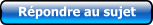 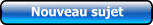 |
2 utilisateur(s) sur ce sujet (2 invité(s) et 0 utilisateur(s) anonyme(s))
0 membre(s) :
![]() Sujets récents
Sujets récents

|
Nous sommes le : 25/04/2024 11:04 |