Mise à jour de l'actualité des logiciels vidéo début 2460 - Vos infos, suggestions et commentaires
Bienvenue invité ( Connexion | Inscription )
168 Pages  « < 1 2 3 4 5 6 7 8 9 10 11 12 13 14 15 16 17 18 19 20 21 22 23 24 25 26 27 28 29 30 31 32 33 34 35 36 37 38 39 40 41 42 43 44 45 46 47 48 49 50 51 52 53 54 55 56 57 58 59 60 61 62 63 64 65 66 67 68 69 70 71 72 73 74 75 76 77 78 79 80 81 82 83 84 85 86 87 88 89 90 91 92 93 94 95 96 97 98 99 100 101 102 103 104 105 106 107 108 109 110 111 112 113 114 115 116 117 118 119 120 121 122 123 124 125 126 127 128 129 130 131 132 133 134 135 136 137 138 139 140 141 142 143 144 145 146 147 148 149 150 151 152 153 154 155 156 157 158 159 160 161 162 163 164 165 166 167 168 >
« < 1 2 3 4 5 6 7 8 9 10 11 12 13 14 15 16 17 18 19 20 21 22 23 24 25 26 27 28 29 30 31 32 33 34 35 36 37 38 39 40 41 42 43 44 45 46 47 48 49 50 51 52 53 54 55 56 57 58 59 60 61 62 63 64 65 66 67 68 69 70 71 72 73 74 75 76 77 78 79 80 81 82 83 84 85 86 87 88 89 90 91 92 93 94 95 96 97 98 99 100 101 102 103 104 105 106 107 108 109 110 111 112 113 114 115 116 117 118 119 120 121 122 123 124 125 126 127 128 129 130 131 132 133 134 135 136 137 138 139 140 141 142 143 144 145 146 147 148 149 150 151 152 153 154 155 156 157 158 159 160 161 162 163 164 165 166 167 168 >
|
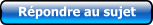 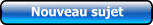 |
 13/04/2007 21:05 13/04/2007 21:05
Message
#2461
|
|
|
Jeune premier(e) Groupe : Membres Messages : 407 Inscrit : 21/10/2004 Membre no 4.885 |
(IMG:http://forum.ripp-it.com/style_emoticons/default/yahoo.gif)
ProgDVB 5.07.04 et 4.84.4 que j'installe et teste dès ce week-end, avant qu'ils ne sortent deux nouvelles versions (IMG:http://forum.ripp-it.com/style_emoticons/default/cling.gif) |
|
|
|
 13/04/2007 22:11 13/04/2007 22:11
Message
#2462
|
|
|
Monteur Groupe : Membres actifs Messages : 2.650 Inscrit : 09/08/2006 Lieu : ile de france Membre no 20.055 |
AnyDVD & AnyDVD HD 6.1.3.5
13 Apr 2007 Download: AnyDVD & AnyDVD HD 6.1.3.5 http://static.slysoft.com/SetupAnyDVD6135.exe iuVCR 4.16.0.402 13 Apr 2007 iuVCR is a Windows 2000/XP intended universal video recording program. Have a TV tuner or a video capture card installed on your Windows 2000 or XP system? Now you can easily record your favorite TV programs and videos in *.AVI or *.WMV format. iuVCR has got a simple and plain interface, allows to capture video of any format, resolution and duration, can automatically start when scheduled and has a number of other useful features. Licence: Shareware. Official site: http://www.iulabs.com/ Download: iuVCR 4.16.0.402 (3.14 MB) http://www.iulabs.com/download/iuvcr_setup.exe VideoLan 0.8.6b Test 1 13 Apr 2007 The VideoLAN project targets multimedia streaming of MPEG-1, MPEG-2, MPEG-4 and DivX files, DVDs, digital satellite channels, digital terrestial television channels and live videos on a high-bandwidth IPv4 or IPv6 network in unicast or multicast under many OSes. VideoLAN also features a cross-platform multimedia player, VLC media player, which can be used to read the stream from the network or display video read locally on the computer under all GNU/Linux flavours, all BSD flavours, Windows, Mac OS X, BeOS, Solaris, QNX, Familiar Linux. License: Open Source. Official site: http://www.videolan.org/ Download: VideoLan 0.8.6b Test 1 (14.4 MB) http://downloads.videolan.org/pub/videolan...test1-win32.zip QuickTime Alternative 1.79 Beta 13 Apr 2007 QuickTime Alternative will allow you to play QuickTime files without havint to install the official QuickTime Player. All QuickTime formats (.mov .qt .3gp etc.) are supported, including strear QuickTime content that is embedded in webpages. You can read about the features here. License: Freeware. Official site: http://www.k-litemegacodecpack.com/ Download: QuickTime Alternative 1.79 Beta (13.2 MB) http://fileforum.betanews.com/detail/1049831315/1 |
|
|
|
 13/04/2007 22:31 13/04/2007 22:31
Message
#2463
|
|
|
Monteur Groupe : Membres actifs Messages : 2.650 Inscrit : 09/08/2006 Lieu : ile de france Membre no 20.055 |
AnyDVD & AnyDVD HD 6.1.3.6 http://static.slysoft.com/SetupAnyDVD.exe
|
|
|
|
 14/04/2007 12:38 14/04/2007 12:38
Message
#2464
|
|
|
Monteur Groupe : Membres actifs Messages : 2.650 Inscrit : 09/08/2006 Lieu : ile de france Membre no 20.055 |
The latest (dev) release of MediaCoder Full Pack is
0.6.0-pre10 http://prdownloads.sourceforge.net/mediaco...10.exe?download |
|
|
|
 15/04/2007 07:14 15/04/2007 07:14
Message
#2465
|
|
|
Jeune premier(e) Groupe : Membres Messages : 407 Inscrit : 21/10/2004 Membre no 4.885 |
(IMG:http://forum.ripp-it.com/style_emoticons/default/bof.gif)
ProgDVB 5.07.04, le scheduler ne fonctionne toujours pas, mais je garde espoir. Si quelqu'un a réussi à le faire démarrer, je suis preneur, sinon tout le reste est bien et agréable à utiliser. (IMG:http://forum.ripp-it.com/style_emoticons/default/an_coucou.gif) |
|
|
|
 15/04/2007 10:35 15/04/2007 10:35
Message
#2466
|
|
|
Samurai Modo  Groupe : Modérateurs Messages : 5.828 Inscrit : 01/10/2006 Lieu : Sud Membre no 20.781 |
Désolé, je n'ai jamais ressenti le besoin d'utiliser cette option sur quelque logiciel que ce soit...
Mais ça ne marche pas "officiellement" ou juste chez toi??? |
|
|
|
 15/04/2007 13:49 15/04/2007 13:49
Message
#2467
|
|
|
Cascadeur Groupe : Membres Messages : 105 Inscrit : 14/05/2005 Membre no 8.701 |
Au fait, quelqu'un sait-il si le développement de ratDVD est arrêté ou pas ? (IMG:http://forum.ripp-it.com/style_emoticons/default/yahoo.gif)
La dernière version dant quand même de décembre 2005 (IMG:http://forum.ripp-it.com/style_emoticons/default/an_what.gif) |
|
|
|
 15/04/2007 15:14 15/04/2007 15:14
Message
#2468
|
|
|
Admin  Groupe : Admin Messages : 32.192 Inscrit : 12/05/2003 Lieu : DivX ou XviD Membre no 2 |
Bonne question ça tiens. Peut-être que la version de 2005 remplit correctement ses fonctions (IMG:http://forum.ripp-it.com/style_emoticons/default/yahoo1.gif)
|
|
|
|
 15/04/2007 19:05 15/04/2007 19:05
Message
#2469
|
|
|
Jeune premier(e) Groupe : Membres Messages : 407 Inscrit : 21/10/2004 Membre no 4.885 |
Désolé, je n'ai jamais ressenti le besoin d'utiliser cette option sur quelque logiciel que ce soit... Mais ça ne marche pas "officiellement" ou juste chez toi??? Ben chez moi ça ne marche pas en V5, mais ça fonctionne bien avec la V4. Officiellement aucune idée, je n'ai pas trouvé d'autres utilisateurs assidus au point de vouloir programmer un enregistrement avec. Dès que j'ai un peu de temps, je me penche sur les forums (in english) spécialisés. (IMG:http://forum.ripp-it.com/style_emoticons/default/hop.gif) |
|
|
|
 15/04/2007 21:06 15/04/2007 21:06
Message
#2470
|
|
|
Samurai Modo  Groupe : Modérateurs Messages : 5.828 Inscrit : 01/10/2006 Lieu : Sud Membre no 20.781 |
Tiens, aujurd'hui j'en ai parlé avec un collégue, (ça ne va pas t'avancer à grand chose) mais il le faisait sans probs avec la version 4 aussi.
Maintenant, il n'a plus de carte dvb, donc pas possible de faire les tests avec la V5. (IMG:http://forum.ripp-it.com/style_emoticons/default/bof.gif) |
|
|
|
 16/04/2007 18:25 16/04/2007 18:25
Message
#2471
|
|
|
Monteur Groupe : Membres actifs Messages : 2.650 Inscrit : 09/08/2006 Lieu : ile de france Membre no 20.055 |
FairUse Wizard 2.6
Corrigé: - gestion améliorée de certains nouveaux disques - correction du bug tronquant les films enregistrés sur des graveurs de salon - correction de l'erreur de multiplexage lors des encodages iPod - correction du plantage au démarrage de la version 2.6 sortie il y a quelques jours Ajouté: - Compatibilité Windows Vista avec un compte utilisateur normal - nouvel interpréteur de commandes de cellule pour un traitement optimisé des flux de lecture Changé: - mise à jour du codec XviD interne - mise à jour du codec x264 interne - meilleure gestion du codec DivX Official site: http://www.fairusewizard.com/lang_fr/fairu...ht_edition.html |
|
|
|
 17/04/2007 17:16 17/04/2007 17:16
Message
#2472
|
|
|
Monteur Groupe : Membres actifs Messages : 2.650 Inscrit : 09/08/2006 Lieu : ile de france Membre no 20.055 |
QuickTime Alternative 1.80
16 Apr 2007 QuickTime Alternative will allow you to play QuickTime files without havint to install the official QuickTime Player. All QuickTime formats (.mov .qt .3gp etc.) are supported, including strear QuickTime content that is embedded in webpages. You can read about the features here. License: Freeware. Official site: http://www.k-litemegacodecpack.com/ Download: QuickTime Alternative Lite 1.80 (11.7 MB) http://fileforum.betanews.com/detail/Quick...te/1049831315/3 Download: QuickTime Alternative 1.80 (13.2 MB) http://fileforum.betanews.com/detail/Quick...T7/1049831315/1 MediaCoder 0.6.0-pre11 [update] MediaCoder build 3615 [fix] several XviD backend issues [fix] settings dialog options messing up issue [add] multiple audio stream selection (no need to enter audio ID now) [add] information of multiple audio streams in summary tab [fix] alternative DVD disc root setting no effect bug [fix] several clipping and effects dialog issues [update] PSP extension presets [update] using XML to store file list [update] removed some confusing options (like global options on picture tab) [add] YADIF deinterlacer option [fix] attempt to fix the occasional transcoding ending before done issue [update] x264 r650 [update] FFmpeg r8737 [update] MPlayer/MEncoder r23002 Download: http://sourceforge.net/project/showfiles.php?group_id=151884 Windows Media Player Firefox Plugin 1.0 17 Apr 2007 The Windows Media Player Firefox Plugin will enable Firefox users to view Windows media Player content directly from the open source browser. It is available for Windows XP and Windows Vista, both 32-bit and 64-bit platforms. On Windows Vista users that install the pug-in will be prompted for an elevation of privileges request. Licence: Freeware Official site: http://port25.technet.com/pages/windows-me...n-download.aspx Download: Windows Media Player Firefox Plugin 1.0 (302 KB) http://port25.technet.com/videos/downloads...refoxplugin.exe |
|
|
|
 20/04/2007 11:40 20/04/2007 11:40
Message
#2473
|
|
|
Jeune premier(e) Groupe : Membres Messages : 407 Inscrit : 21/10/2004 Membre no 4.885 |
(IMG:http://forum.ripp-it.com/style_emoticons/default/aga.gif)
Du nouveau chez ProgDVB 4.85 et 5.08 avec quelques infos disponibles : Pour les deux versions Add support Anysee products + Update DVBWorld and BDA modules. Pour la V5 : Add support of localization and Russian interface to installer. Pour la V4 : Add CAM dialog(only basic functions). Je suppose que c'est la même gestion de cam que la V5 (qui est très efficace). Je teste dès ce week-end. (IMG:http://forum.ripp-it.com/style_emoticons/default/mrgreen2.gif) |
|
|
|
 20/04/2007 12:03 20/04/2007 12:03
Message
#2474
|
|
|
Spectateur Groupe : Membres Messages : 26 Inscrit : 07/07/2005 Membre no 9.534 |
PgcEdit v8.1 released!
A. = Added feature R. = Removed E. = Enhancement F. = Fixed bug W. = Workaround
New plugin:
Updated plugins:
|
|
|
|
 21/04/2007 10:19 21/04/2007 10:19
Message
#2475
|
|
|
Jeune premier(e) Groupe : Membres Messages : 407 Inscrit : 21/10/2004 Membre no 4.885 |
(IMG:http://forum.ripp-it.com/style_emoticons/default/yahoo.gif)
ProgDVB V4, la gestion de la CAM est efficace, elle est encore plus conviviale qu'en V5. La V5, j'ai lancé un enregistrement, mais mon proc s'est bloqué au bout de deux heures, je vais regarder ça de près, j'ai l'impression que ProgDVBnet prenait 100% de la machine. A partir de mon poste de travail (en 5.08), le stream fonctionne avec ma station d'acquisition quelle que soit la version sur la station (4.85 ou 5.08). C'est déjà un très bon point. Toujours sur mon poste de travail, au lancement et systématiquement j'ai un petit point d'exclamation qui me dit 'Device not started (Advanced DVB-S PCI Card)', il suffit de faire ok puis d'aller dans Setting, device liste et choisir Prog media client et mettre Disable le choix qui ne fonctionne pas. (IMG:http://forum.ripp-it.com/style_emoticons/default/good.gif) |
|
|
|
 21/04/2007 10:47 21/04/2007 10:47
Message
#2476
|
|
|
Samurai Modo  Groupe : Modérateurs Messages : 5.828 Inscrit : 01/10/2006 Lieu : Sud Membre no 20.781 |
Merci!!! (IMG:http://forum.ripp-it.com/style_emoticons/default/aga.gif)
Super intéressant!! |
|
|
|
 22/04/2007 12:53 22/04/2007 12:53
Message
#2477
|
|
|
Monteur Groupe : Membres actifs Messages : 2.650 Inscrit : 09/08/2006 Lieu : ile de france Membre no 20.055 |
Zoom Player Standard 5.5 Alpha
21 Apr 2007 Zoom Player was originally conceived to fill a void in Multimedia playback. Prior to Zoom Player, playing media files on the PC was either overly simplistic for the Power User or overly cryptic to the common user. Zoom Player tries to both simplify the playback experience for the common user, while giving the Power Users all the tools and interfaces they may require to manipulate their playback environment to their exact specification. To that end, Zoom Player employs a slick and simple user interface, combined with easy to access features while at the same time providing advanced control dialogs over every feature imaginable. License: Shareware. Official site: http://www.inmatrix.com/ Download: Zoom Player Standard 5.5 Alpha http://www.inmatrix.com/temp/zp550wmv_alpha1.exe ConvertXToDVD 2.1.18.242 22 Apr 2007 ConvertXtoDVD is a video converter software to convert and burn your videos to DVD. With ConvertXtoDVD and a few clicks you can backup your movies to DVD playable on any home DVD player. ConvertXtoDVD supports most popular formats such as AVI to DVD; VOB, Mpeg, Mpeg4, MP4, AVI, WMV, DV and stream formats to DVD. It converts your files into a compliant DVD Video set of files and burns it on a DVD media. Licence: Shareware. Official site: http://www.vso-software.fr/products/convert_x_to_dvd/ Download: ConvertXToDVD 2.1.18.242 (7.39 MB) http://download.vso-software.fr/vsoConvertXtoDVD2_setup.exe Vista Codec Package 4.3.8 http://fileforum.betanews.com/detail/Vista...ge/1159994557/1 |
|
|
|
 22/04/2007 12:59 22/04/2007 12:59
Message
#2478
|
|
|
Monteur Groupe : Membres actifs Messages : 2.650 Inscrit : 09/08/2006 Lieu : ile de france Membre no 20.055 |
MediaCoder-0.6.0-pre12 http://sourceforge.net/project/showfiles.php?group_id=151884
Ce message a été modifié par zebbra - 22/04/2007 22:29. |
|
|
|
 22/04/2007 13:16 22/04/2007 13:16
Message
#2479
|
|
|
Monteur Groupe : Membres actifs Messages : 2.650 Inscrit : 09/08/2006 Lieu : ile de france Membre no 20.055 |
------------------------------------------------------------------------
X264 r652 | pengvado | 2007-04-22 05:37:56 +0200 (Sun, 22 Apr 2007) | 2 lines c89 compile fix http://mirror01.x264.nl/x264/ |
|
|
|
 22/04/2007 21:22 22/04/2007 21:22
Message
#2480
|
|
|
Jeune premier(e) Groupe : Membres Messages : 407 Inscrit : 21/10/2004 Membre no 4.885 |
(IMG:http://forum.ripp-it.com/style_emoticons/default/euh.gif)
ProgDVB 5.08.01, ils n'ont pas trainé pour les corrections car la 5.08 a vraiment quelques gros soucis. J'essaie de tester demain soir. (IMG:http://forum.ripp-it.com/style_emoticons/default/cling.gif) |
|
|
|
168 Pages  « < 1 2 3 4 5 6 7 8 9 10 11 12 13 14 15 16 17 18 19 20 21 22 23 24 25 26 27 28 29 30 31 32 33 34 35 36 37 38 39 40 41 42 43 44 45 46 47 48 49 50 51 52 53 54 55 56 57 58 59 60 61 62 63 64 65 66 67 68 69 70 71 72 73 74 75 76 77 78 79 80 81 82 83 84 85 86 87 88 89 90 91 92 93 94 95 96 97 98 99 100 101 102 103 104 105 106 107 108 109 110 111 112 113 114 115 116 117 118 119 120 121 122 123 124 125 126 127 128 129 130 131 132 133 134 135 136 137 138 139 140 141 142 143 144 145 146 147 148 149 150 151 152 153 154 155 156 157 158 159 160 161 162 163 164 165 166 167 168 >
« < 1 2 3 4 5 6 7 8 9 10 11 12 13 14 15 16 17 18 19 20 21 22 23 24 25 26 27 28 29 30 31 32 33 34 35 36 37 38 39 40 41 42 43 44 45 46 47 48 49 50 51 52 53 54 55 56 57 58 59 60 61 62 63 64 65 66 67 68 69 70 71 72 73 74 75 76 77 78 79 80 81 82 83 84 85 86 87 88 89 90 91 92 93 94 95 96 97 98 99 100 101 102 103 104 105 106 107 108 109 110 111 112 113 114 115 116 117 118 119 120 121 122 123 124 125 126 127 128 129 130 131 132 133 134 135 136 137 138 139 140 141 142 143 144 145 146 147 148 149 150 151 152 153 154 155 156 157 158 159 160 161 162 163 164 165 166 167 168 >
|
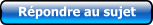 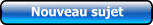 |
4 utilisateur(s) sur ce sujet (4 invité(s) et 0 utilisateur(s) anonyme(s))
0 membre(s) :
![]() Discussions similaires à la discussion "Mise à jour de l'actualité des logiciels vidéo"
Discussions similaires à la discussion "Mise à jour de l'actualité des logiciels vidéo"
![]() Sujets récents
Sujets récents

|
Nous sommes le : 23/04/2024 18:20 |