probleme pour muxer x264 et aac 5.1 début 20
Bienvenue invité ( Connexion | Inscription )
 Charte du forum
Charte du forum
Réglement intérieur du forum : La loi interdit la récupération "sauvage" des films sur internet, n'est tolérée que la "copie de sauvegarde personnelle". TOUTE mention à une activité "hors la loi" sera sanctionnée directement par une fermeture du sujet voire un avertissement ...
Ripp-it Te@m
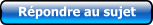 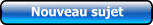 |
 08/02/2006 08:05 08/02/2006 08:05
Message
#21
|
|
|
Cascadeur Groupe : Membres Messages : 112 Inscrit : 16/01/2006 Membre no 15.337 |
bonjour a tous
voila j'ai toujour le meme probleme pour muxer du AAC 5.1 (IMG:http://forum.ripp-it.com/style_emoticons/default/bof.gif) |
|
|
|
 08/02/2006 08:40 08/02/2006 08:40
Message
#22
|
|
|
Producteur Groupe : Membres Messages : 22.186 Inscrit : 30/08/2004 Lieu : Saboteur ^^ Membre no 4.191 |
Dirk ?!? Quelqu'un te demande !!! (IMG:http://forum.ripp-it.com/style_emoticons/default/gniark.gif)
|
|
|
|
 08/02/2006 11:09 08/02/2006 11:09
Message
#23
|
|
|
Master of surround © Groupe : Membres Messages : 10.742 Inscrit : 15/10/2003 Membre no 427 |
|
|
|
|
 08/02/2006 11:12 08/02/2006 11:12
Message
#24
|
|
|
Producteur Groupe : Membres Messages : 22.186 Inscrit : 30/08/2004 Lieu : Saboteur ^^ Membre no 4.191 |
... j'vois AAC ... je me dis direct c'est pour Dirk !! (IMG:http://forum.ripp-it.com/style_emoticons/default/an_coucou.gif) Non ?
|
|
|
|
 08/02/2006 11:47 08/02/2006 11:47
Message
#25
|
|
|
Master of surround © Groupe : Membres Messages : 10.742 Inscrit : 15/10/2003 Membre no 427 |
Exact. (IMG:http://forum.ripp-it.com/style_emoticons/default/cling1.gif) ... D'ailleurs on bosse dessus là Babana et moi. (IMG:http://forum.ripp-it.com/style_emoticons/default/yahoo.gif)
|
|
|
|
 08/02/2006 12:31 08/02/2006 12:31
Message
#26
|
|
|
Producteur Groupe : Membres Messages : 22.186 Inscrit : 30/08/2004 Lieu : Saboteur ^^ Membre no 4.191 |
(IMG:http://forum.ripp-it.com/style_emoticons/default/euh.gif) Bon courage, alors (IMG:http://forum.ripp-it.com/style_emoticons/default/cling.gif)
|
|
|
|
 08/02/2006 12:46 08/02/2006 12:46
Message
#27
|
|
|
Master of surround © Groupe : Membres Messages : 10.742 Inscrit : 15/10/2003 Membre no 427 |
Bon, je viens de faire un test sur un chapitre de 07'50 ... C'est presque bon, mais je n'ai pas eu le MKV final (IMG:http://forum.ripp-it.com/style_emoticons/default/bof.gif)
Ce problème est connu et a été déjà vu ici http://forum.ripp-it.com/index.php?showtopic=9071 Voici toutes les imformations pour cet encodage : 1. Log de Ripp-It 08/02 11:27:55 *** Ri4m [ 4.2c2 - 3GP mobile - DVDFab - DivX 6.1 & He-3 ] 08/02 11:27:55 *** shutdown_off *** 08/02 11:27:55 part : 1 - 0 / 11767 08/02 11:27:55 film.avi 08/02 11:27:55 Extraction audio en cours :: AC3 08/02 11:28:08 Extraction audio en cours :: WAV 08/02 11:28:56 Encodage audio en cours :: AAC Input : D:\Work\2\VTS_01_1.d2v Output : D:\Work\2\film.avi 08/02 11:30:45 Encodage en cours :: Passe 1/2 08/02 11:43:33 Encodage en cours :: Passe 2/2 08/02 12:00:27 Finalisation en cours :: 08/02 12:00:27 Mux MKV Output : D:\Work\2\film.mkv 08/02 12:00:27 --- 2. Log de BeSweet BeSweet v1.5b29 by DSPguru. -------------------------- Using Shibatch.dll v0.24 by Naoki Shibata & DSPguru (shibatch.sourceforge.net). Using bsn.dll v0.22 by DPeshev,Richard,DSPguru (http://DSPguru.Doom9.org). Logging start : 02/08/06 , 11:28:57. C:\PROGRA~1\RIPP-I~1\dlls\BeSweet.exe -core( -input D:\Work\2\audio0.wav -output D:\Work\2\audio0.mp4 -logfilea C:\BeSweet.log ) -bsn( -6chnew -vbr_streaming -codecquality_high -aacprofile_he) [00:00:00:000] +------- BeSweet ----- [00:00:00:000] | Input : D:\Work\2\audio0.wav [00:00:00:000] | Output: D:\Work\2\audio0.mp4 [00:00:00:000] | Floating-Point Process: No [00:00:00:000] | Source Sample-Rate: 48.0KHz [00:00:00:000] +--------------------- [00:07:50:848] Conversion Completed ! [00:01:48:000] <-- Transcoding Duration Logging ends : 02/08/06 , 11:30:45. 3. Commande de MKVMerge "D:\WinTools\Video\MKVtoolnix\mkvmerge.exe" -o "D:\Work\2\film.mkv" "D:\Work\2\film.avi" -a 1 --language 1:fre -D -S -y 1:-83 "D:\Work\2\audio0.mp4" --attachment-mime-type "text/plain" --attach-file "D:\Work\2\mkv_infos.txt" --chapter-language "fre" --chapters "D:\Work\2\VTS_01 - Chapter Information - OGG.txt.chap" 4. Log de MKVMerge mkvmerge v1.6.5 ('Watcher Of The Skies') built on Dec 7 2005 18:53:31 'D:\Work\2\film.avi': Using the AVI demultiplexer. Opening file. This may take some time depending on the file's size. 'D:\Work\2\audio0.mp4': Using the Quicktime/MP4 demultiplexer. Error: 'D:\Work\2\film.avi' track 0: You are trying to put AVC/h.264 video from an AVI or a similar VfW (Video for Windows) compatible source into a Matroska file in the so-called 'VfW compatibility mode'. Please note that this is not the official way to store AVC/h.264 video in Matroska. Therefore proper playback of such files cannot be guaranteed, and we strongly urge you to use the native Matroska-mode. At the moment mkvmerge does not support converting from VfW-mode AVC/h.264 tracks to native Matroska-mode AVC/h.264 tracks. You can, however, first import the video track into a MP4 file with e.g. 'MP4Box' (use Google). Then you can use mkvmerge and put the video into a Matroska file. If you're trying to get AVC/h.264 from an AVI into Matroska then the commands you need to use are: avi2raw avc.avi raw.264 mp4box -fps 23.976 -add raw.264 avc.mp4 If you really know what you are doing then you can force mkvmerge to put this AVC/h.264 track into a Matroska file even in VfW mode if you add '--engage allow_avc_in_vfw_mode' to the command line. You can do that in mmg with the 'Add command line options' menu entry in the 'Muxing' menu. 5. Configuration de Ripp-It Ripp-it_AM [ 4.2c2 - 3GP mobile - DVDFab - DivX 6.1 & He-3 ] **************************************************** [ Global ] DivX : OK [ 6.1.1.2 ] Xvid : - [ INTROUVABLE ] X264 : OK [ svn-420 ] VP6 : - [ INTROUVABLE ] VP7 : - [ INTROUVABLE ] DivX 3.11 : - [ INTROUVABLE ] AC3 Filter : - [ INTROUVABLE ] Ogg Vorbis : - [ INTROUVABLE ] Quicktime Alternative : - [ INTROUVABLE ] ffdshow : - [ INTROUVABLE ] PepsiCoda (Encoding) OFF PepsiCoda (re-encoding) OFF Pack PSP 1.0a : OK [ 1.0a ] Ripp-it Codec Pack : OK [ v 4.2.0 ] DVDFab Decrypter : - [ INTROUVABLE ] Web Browser : "C:\Program Files\Internet Explorer\iexplore.exe" ---------------------------------------------------- [ AVISYNTH ] AVIsynth.dll OK [ 2.5.6.0 ] C:\Program Files\AviSynth 2.5\plugins\*.* - colors_rgb.avsi OK - DirectShowSource.dll OK - TCPDeliver.dll OK ---------------------------------------------------- [ Matroska (MKV) ] Matroska Pack : - [ INTROUVABLE ] MKVtoolnix : OK [ v1.6.5 ] MUX MKV : D:\WinTools\Video\MKVtoolnix\mkvmerge.exe : OK DEMUX MKV GUI : D:\WinTools\Video\MKVtoolnix\MKVEXTRACTGUI.exe : OK MKVINFOS : D:\WinTools\Video\MKVtoolnix\mkvinfo.exe : OK DEMUX MKV : D:\WinTools\Video\MKVtoolnix\mkvextract.exe : OK ---------------------------------------------------- [ Real Video (RV9/RV10 - .rmvb) ] Real Alternative : OK [ 1.46 ] CODEC RV9/10 : OK (Alternative) ENCODE RV40 : C:\Program Files\Ripp-it_AM\PRODUCER\producer.exe : OK [ 10.0.0.74 ] ---------------------------------------------------- [ MPEG 1/2 - (VCD/SVCD/DVD - .mpg .mp2) ] ENCODE MPEG : : - [ INTROUVABLE ] AUTHORING DVD : C:\PROGRA~1\RIPP-I~1\dlls\ifoedit.exe : OK [ 0.9.6.0 ] ---------------------------------------------------- [ NERO Burning Rom ] NERO BURNING ROM: C:\Program Files\ahead\Nero\Nero.exe : OK [ 5.5.10.56 ] NERO COMMAND : C:\Program Files\ahead\Nero\NeroCmd.exe : OK ---------------------------------------------------- 6. Commande modifiée de MKVMerge "D:\WinTools\Video\MKVtoolnix\mkvmerge.exe" -o "D:\Work\2\film.mkv" "D:\Work\2\film.avi" -a 1 --language 1:fre -D -S -y 1:-83 "D:\Work\2\audio0.mp4" --attachment-mime-type "text/plain" --attach-file "D:\Work\2\mkv_infos.txt" --chapter-language "fre" --chapters "D:\Work\2\VTS_01 - Chapter Information - OGG.txt.chap" --engage allow_avc_in_vfw_mode 7. Log de MatroskaDiag Matroska file info : D:\Work\2\film.mkv File size : 59.29 MB File complete : yes Duration : 00:07:50.870 Writing application : mkvmerge v1.6.5 ('Watcher Of The Skies') built on Dec 7 2005 18:53:53 Muxing application : libebml v0.7.6 + libmatroska v0.8.0 Date : 2005-02-07 11:27:21.000 Tracks : 2 Track 1 : Video - Codec : Microsoft VFW compatibility mode (V_MS/VFW/FOURCC) - Fourcc : Intel ITU H.264 (H264) - Language : Undetermined (und) - Pixel Width : 720 - Pixel Height : 400 Track 2 : Audio - Codec : AAC HE (High Efficiency) Low Complexity with Spectral Band Replication (A_AAC/MPEG4/LC/SBR) - Possible filter : CoreAAC - Installed : yes, in D:\_Filtres_\CoreAAC.ax (1.1.0.642) - Link : http://coreaac.corecodec.org - Language : French (fre) - Sampling Frequency : 24000 - Output Sampling Frequency : 48000 - Channels : 6 Attached file : mkv_infos.txt (110 bytes) Edition entry : 1 - 00:00:00.000 - 00:07:50.870 Chapter 9 DirectShow RenderFile check : Matroska Splitter : Gabest's Matroska Splitter - Installed : no - Can be created : no Matroska Splitter : Haali's New Matroska Splitter - Installed : yes, in C:\Program Files\Haali\MatroskaSplitter\splitter.ax (1.6.49.0) - Can be created : yes RenderFile with DirectShow : OK Je vais refaire le même encodage, mais avec tout le film cette fois. A suivre ... |
|
|
|
 08/02/2006 13:49 08/02/2006 13:49
Message
#28
|
|
|
Master of surround © Groupe : Membres Messages : 10.742 Inscrit : 15/10/2003 Membre no 427 |
Le test du film complet n'est pas bon. En fait l'encodage de la piste Audio n'est pas correct et c'est vraisemblablement ce que suppose, c'est un problème de taille de fichier WAV en entrée de BeSweet. D'ailleurs, j'en parle ici http://www.ripp-it.fr/tutoriaux_docs/Son-A...1-son-6-canaux7
1. Taille des fichiers Audio 08.02.2006 13:02 311'026'688 audio0.ac3 08.02.2006 13:34 107'290'648 audio0.mp4 08.02.2006 13:12 3'199'131'692 audio0.wav On pourrait croire que c'est bon, mais en fait BeSweet à "craché" avant la fin 2. Log de BeSweet BeSweet v1.5b29 by DSPguru. -------------------------- Using Shibatch.dll v0.24 by Naoki Shibata & DSPguru (shibatch.sourceforge.net). Using bsn.dll v0.22 by DPeshev,Richard,DSPguru (http://DSPguru.Doom9.org). Logging start : 02/08/06 , 13:12:36. C:\PROGRA~1\RIPP-I~1\dlls\BeSweet.exe -core( -input D:\Work\1\audio0.wav -output D:\Work\1\audio0.mp4 -logfilea C:\BeSweet.log ) -bsn( -6chnew -vbr_streaming -codecquality_high -aacprofile_he) [00:00:00:000] +------- BeSweet ----- [00:00:00:000] | Input : D:\Work\1\audio0.wav [00:00:00:000] | Output: D:\Work\1\audio0.mp4 [00:00:00:000] | Floating-Point Process: No [00:00:00:000] | Source Sample-Rate: 48.0KHz [00:00:00:000] +--------------------- 3. Log de Foobar2000 lors de la lecture du MP4 INFO (CORE) : startup time: 1433 ms ERROR (foo_input_std) : MP4: unable to find correct sound track in the MP4 file. INFO (foo_input_std) : location: "file://D:\Work\1\audio0.mp4" (0) INFO (CORE) : opening file for playback : INFO (CORE) : location: "file://D:\Work\1\audio0.mp4" (0) ERROR (foo_input_std) : MP4: unable to find correct sound track in the MP4 file. INFO (foo_input_std) : location: "file://D:\Work\1\audio0.mp4" (0) ERROR (CORE) : error opening file for playback : INFO (CORE) : location: "file://D:\Work\1\audio0.mp4" (0) INFO (CORE) : opening file for playback : INFO (CORE) : location: "file://D:\Work\1\audio0.mp4" (0) ERROR (foo_input_std) : MP4: unable to find correct sound track in the MP4 file. INFO (foo_input_std) : location: "file://D:\Work\1\audio0.mp4" (0) ERROR (CORE) : error opening file for playback : INFO (CORE) : location: "file://D:\Work\1\audio0.mp4" (0) La solution est 1. soit faire un encodage AC3 --> HE-AAC direct 2. soit passer par les WAWs 16 bits mono, comme indiqué dans ma documentation. Bien à vous. (IMG:http://forum.ripp-it.com/style_emoticons/default/cling1.gif) |
|
|
|
 10/02/2006 05:34 10/02/2006 05:34
Message
#29
|
|
|
none Groupe : Membres Messages : 942 Inscrit : 12/05/2003 Membre no 3 |
les problèmes de taille audio en entrée peuvent être contournés en mettant le WAV dans un script AVS, c'est ce que Ri4m fait pour l'encodage en real audio ...
|
|
|
|
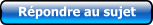 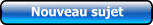 |
2 utilisateur(s) sur ce sujet (2 invité(s) et 0 utilisateur(s) anonyme(s))
0 membre(s) :
![]() Discussions similaires à la discussion "probleme pour muxer x264 et aac 5.1"
Discussions similaires à la discussion "probleme pour muxer x264 et aac 5.1"
![]() Sujets récents
Sujets récents

|
Nous sommes le : 27/04/2024 15:05 |