Tracabilité des fichiers installés provenant d'un package d'installation
Bienvenue invité ( Connexion | Inscription )
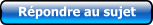 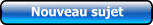 |
 10/01/2006 11:07 10/01/2006 11:07
Message
#1
|
|
|
Spectateur Groupe : Membres Messages : 45 Inscrit : 05/01/2005 Membre no 6.304 |
Bonjour tout le monde,
Je recherche un logiciel qui permet de savoir ce que fait un package d'installation. Ce qui m'intéresse particulièrement, c'est quels sont les fichiers copiés, et où sont ils copiés ? Je vous remercie d'avance pour votre aide. Poclain. |
|
|
|
 10/01/2006 20:56 10/01/2006 20:56
Message
#2
|
|
|
Admin  Groupe : Admin Messages : 32.192 Inscrit : 12/05/2003 Lieu : DivX ou XviD Membre no 2 |
sysmon peut-être ou un truc dans le genre (IMG:http://forum.ripp-it.com/style_emoticons/default/cling1.gif)
|
|
|
|
 10/01/2006 22:39 10/01/2006 22:39
Message
#3
|
|
|
Master of surround © Groupe : Membres Messages : 10.742 Inscrit : 15/10/2003 Membre no 427 |
Par le passé, j'ai utilisé InCtrl 3 que j'avais eu dans PC Magazine. Cela date un peu mais voilà le ReadMe :
InCtrl 3 (VERSION 3.01)Copyright ©1996 Ziff Davis Publishing Company
---------------------------------------------------------------------- InCtrl 3 by Neil J. Rubenking First Published July 1996 ---------------------------------------------------------------------- ABOUT InCtrl 3 InCtrl 3 lets you track system changes made by Windows 95 and Windows NT installation programs. Like InCtrl 2 for Windows 3.1, it tracks file additions and deletions as well as changes made to .INI files. In addition, it handles long filenames and tracks changes to the Registry. InCtrl3 is a 32-bit program and requires Windows 95 or Windows NT. USAGE To install InCtrl 3, create a new directory and copy the files INCTRL3.EXE and INCTRL3.HLP to it. You may add INCTRL3.EXE to your Start menu, if you wish, or simply launch it from the Start menu's Run dialog as needed. InCtrl 3 stores its own persistent data in the Registry. If you decide to remove it from your system, first issue the command INCTRL3 CleanRegistry either from a DOS box or from the Start menu's Run dialog. After doing this, you can simply delete InCtrl 3's directory and all the files it contains. InCtrl 3 uses a wizard-style interface, so you don't have to remember how to use it between program installations. The first page introduces the program, and each succeeding page asks a simple question. Buttons marked Next and Prev let you navigate back and forth among the pages. The Next button is enabled only when the current question has been answered appropriately. When you've answered all the questions, click on the Finish button to perform the installation. InCtrl 3 will shrink to a small, always-on-top window and begin recording preinstallation system data. Just so you'll know it's not idle, it keeps the small window updated with a report of what it's doing. If for some reason you decide not to go through with the installation, click on the Abort: No Install button. Once the install program has been launched, however, it can't be unlaunched; at that point, the button changes to Abort: No Report. When the install program ends, InCtrl 3 will beep and present the message "Install may be complete." This means that the install program launched by InCtrl 3 has terminated. But since that program may have launched a secondary install program, InCtrl 3 can't be sure the entire process is done. You, the user, are the final arbiter. When you see that the installation is complete, press the Install Done: Report button. InCtrl 3 will gather its postinstall system information, generate a report of changes, and preview the report on the screen. The report file is a plain-text file that you can view or edit at any time. Most of the on-screen elements have Windows 95-style pop-up help. To invoke pop-up help for a particular component, either click on it after clicking on the question-mark icon on the title bar or right-click on it and select "What's This?" from the menu. Support Help for PC Magazine's free utilities can be obtained electronically in the Utilities section of ZD Net's Tips forum (GO ZNT:TIPS). You may find an answer to your question simply by reading the messages posted in the forum. If the author is not available and the forum sysops can't answer your question, the Utilities column editor will contact the author for you. ------------------------------------------------------------------------ Neil J. Rubenking is technical editor of PC Magazine. ------------------------------------------------------------------------ |
|
|
|
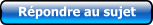 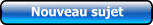 |
2 utilisateur(s) sur ce sujet (2 invité(s) et 0 utilisateur(s) anonyme(s))
0 membre(s) :
![]() Discussions similaires à la discussion "Tracabilité des fichiers installés provenant d'un package d'installation"
Discussions similaires à la discussion "Tracabilité des fichiers installés provenant d'un package d'installation"
![]() Sujets récents
Sujets récents

|
Nous sommes le : 27/04/2024 15:23 |